Hands up if you’re guilty of writing last-minute captions for your social media posts. Don’t worry, you’re not alone. Captions are often an afterthought. But as they can encourage engagement, add value to images and videos, drive web traffic through CTAs and increase brand awareness, it’s worth taking them more seriously. Here’s how to write social media captions.
Pfff Captions: They Don’t Matter – Do They?
When it comes to writing captions, it can be easy to get lazy. But the following stats should help you sit up and take notice.
- With 5.85 billion social media users expected by 2027, the potential for exposure is huge. Get your content (including captions) right and you could attract a relevant chunk of this audience that’s genuinely interested in what you have to offer.
- Shopping on social media platforms is also expected to reach $1.2 trillion globally by 2025. So if you want to benefit from social commerce, it’s important to entice, engage and know what motivates your consumers. Let’s illustrate this with a few examples.
In its fifth edition of the State of the Connected Customer report, Salesforce discovered that 88% of consumers expect companies to clearly state their values. Armed with this knowledge, why not write a caption explaining your missions and brand goals as this ticks a huge marketing box and can draw your target audience in closer?
Timberland does this well. Check out this post which gives priority to sustainability and regenerative materials; topics the brand refers to frequently and feels strongly about. The caption is short, to-the-point and yet reaffirms the eco-friendly vibes of this brand.
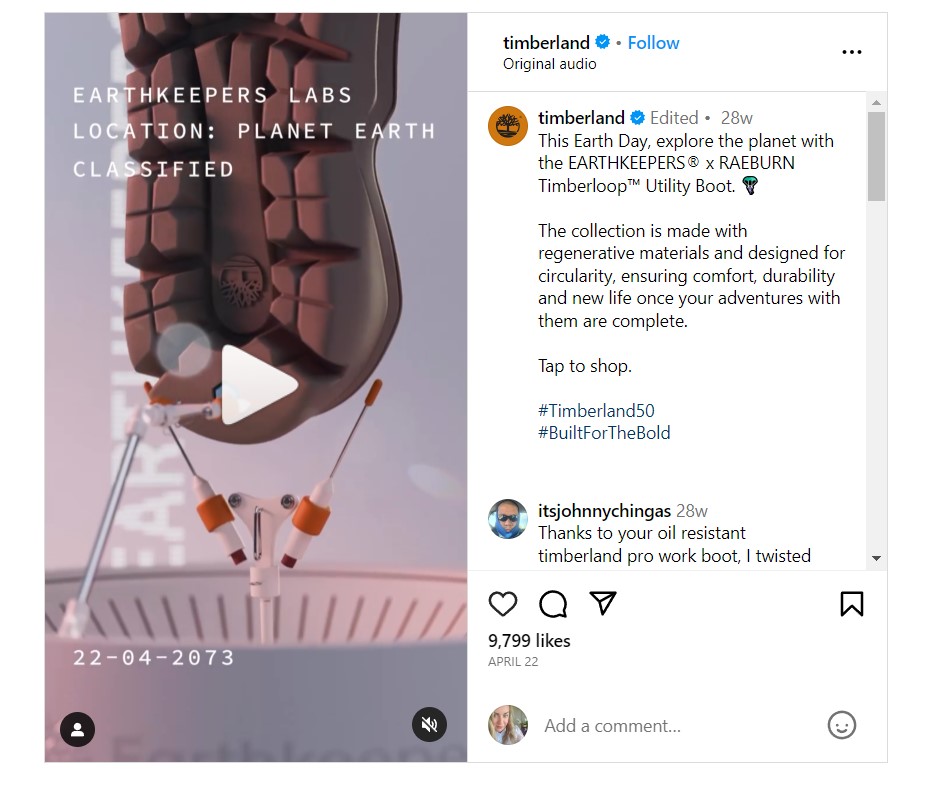 The report also revealed how over three quarters (78%) of customer purchasing decisions are swayed by environmental practices. So if you’ve an eco-initiative in play, shouting about it in the captions section is a great idea. This example from Starbucks is particularly awesome as it uses storytelling to show how, “If more of us cared it would make an even bigger difference.” Storytelling pulls on the heartstrings, helping to encourage brand loyalty. It also pushes consumers further along the sales funnel.
The report also revealed how over three quarters (78%) of customer purchasing decisions are swayed by environmental practices. So if you’ve an eco-initiative in play, shouting about it in the captions section is a great idea. This example from Starbucks is particularly awesome as it uses storytelling to show how, “If more of us cared it would make an even bigger difference.” Storytelling pulls on the heartstrings, helping to encourage brand loyalty. It also pushes consumers further along the sales funnel.

Social Media Caption Basics
Unsure of the caption writing basics? Here’s a rundown of what you need to know.
Spelling and Grammar
You might not be writing a long-form LinkedIn article or a press release for a top publication, but spelling and grammar in captions matter. A single mistake can taint your brand and give people the ick. So proofread and edit everything you post.
Remember Character Limits
The number of characters you have on each platform is different. So remember the following when you craft a campaign:
- Instagram: 2,200
- Facebook: 63,206
- Twitter: 10,000 – as of April, 2023
- LinkedIn Company Update: 700
- TikTok: It used to be 300. Now it’s 2,200 – the same as Instagram
PS- Just because you have a high character limit, that doesn’t mean you have to use it. Short impactful posts are shown to get great engagement levels.
Write Like a Human
You are not a robot. So don’t write like one. Audiences want to see genuine captions they can relate to, not keyword stuffed nonsense with huge hashtag lists.
Be Clear and Concise
Multiple brand messages and calls-to-action are confusing in a single caption. So keep your posts clear and concise, avoiding complicated jargon and waffle.
Create Social Media Captions with Intent
Don’t just post for the sake of it. Everything you post online should have a purpose and captions must be written with intent. Think carefully about what you want to achieve.
- Do you want to sell a product or service? If so, you will need a link and a detailed product description. Include specifics such as sizes and colour options as well as any sales details. Keep in mind that Instagram does not hyperlink URLs in a post caption unless you’re running paid advertising but you can put a link to a specific product page in your bio. Consider utilising Linktree for multiple bio links.
- Do you want a CTA to be followed? You should explain the next steps if this is your desired outcome. For example, click the link, enter your discount code and place an order before x date. Or, like and share this post to be entered into a prize draw.
- Are you hoping to improve brand awareness? If yes, your caption could include a brand-specific hashtag. It should also encourage sharing. By collaborating with and tagging a well-known influencer or brand in a caption, you can also reach an extended audience. Also, if they tag you, brand views can soar.
- Are you looking for increased engagement? If you want people to comment on your posts then your captions need to ask questions, spark a debate or be funny/thoughtful in some way. You could also run a ‘tag a friend challenge’ to get more eyes on your brand.
Embrace Storytelling
In the words of American author and expert business executive, Seth Godin, “Marketing is no longer about the stuff that you make but about the stories you tell.” And audience viewpoints align with this outlook beautifully.
Indeed, recent data shows that 92% of consumers want brands to make ads that feel like a story. Famed cognitive psychologist, Jerome Bruner, also states how the mind is about 22 times more likely to remember facts if those facts are part of a story. So, storytelling should very much be part of the caption writing process and not solely reserved for blogs, articles, video scripts and other forms of marketing.
- Integrate a brand character into your marketing material. Compare the Market enjoyed an 80% jump in internet traffic when they introduced Aleksandr Orlov the meerkat in their TV ad. The meerkat family continues to dominate the brand’s social media marketing today with relevant captions keeping the story alive.
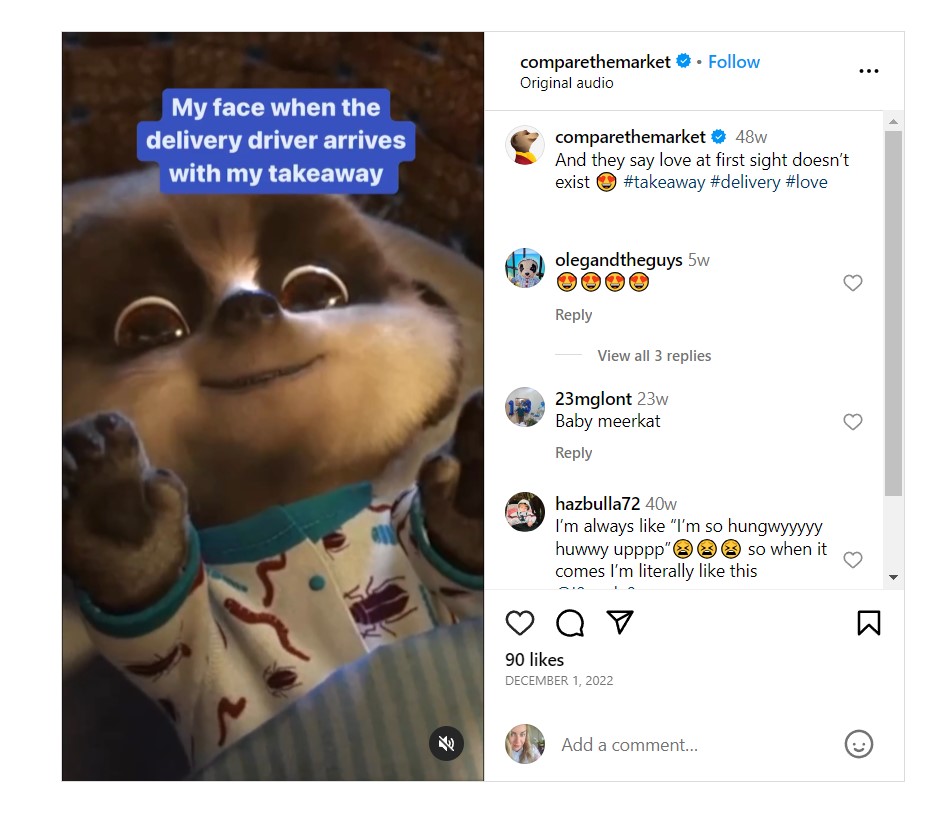
- Offer stories from real-life consumers. Starling regularly features those who benefit from the digital bank’s business services. With a ‘swipe to read’ caption and the option to find out more in the bio link, audiences are equipped with crystal clear instructions.

Be Relevant
The average person spends a whopping 2 hours, 24 minutes on social media a day, scrolling through about 30cm every five seconds. In fact, reports suggest the average person’s thumb travels the equivalent of two marathons (52 miles) a year scrolling through social content. So how can you stand out among the noise? Well a top tip here is to post relevant images and captions combined. Essentially, you need to grab the attention of all those super fast scrollers quickly. There are limited second chances.
- With Barbie mania spreading like wildfire, Airbnb didn’t mess around. The Barbie Malibu DreamHouse was back on the market faster than you could say ‘hi Barbie’ – only this time, with Ken hosting. Airbnb’s clever, relevant and timely Instagram caption immediately introduces the property. Then it explains the Ken takeover and how to book a stay before promoting the Barbie movie with an @ and a hashtag. Talk about getting in on the action.
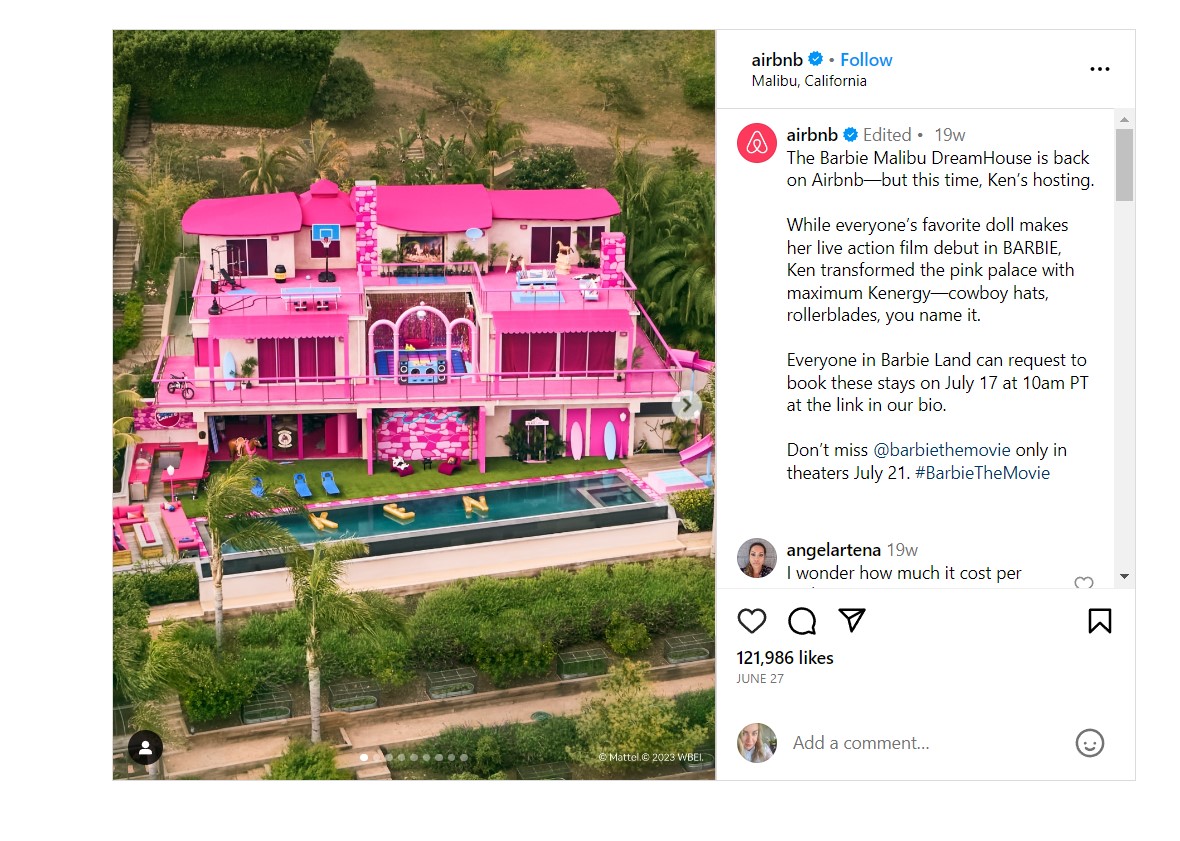
Monzo also capitalised on Barbie madness with a series of fun, witty, on-brand captions designed to grab the attention of their younger, tech-savvy audience.
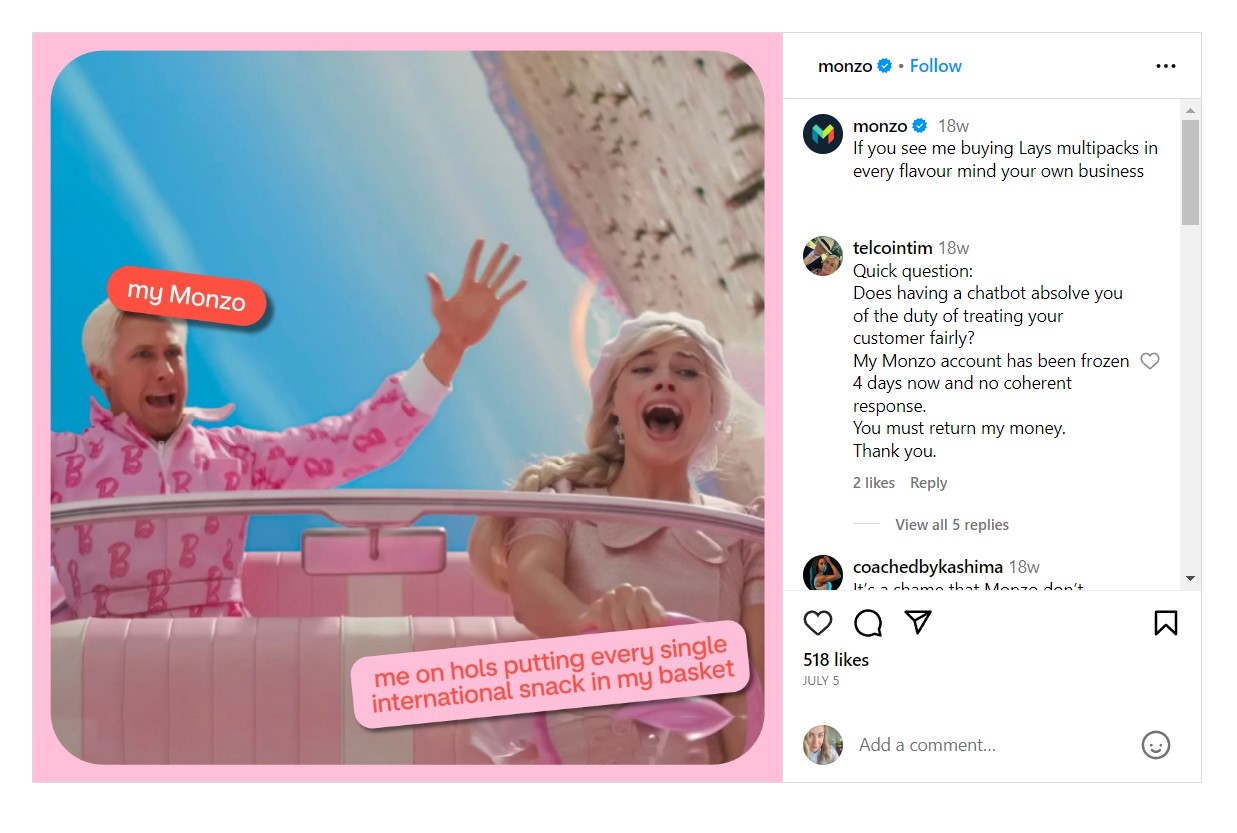
Write the Important Stuff First
Captions can be long or short depending on what you have to say. While some include quotes, descriptions and CTA details, others can simply offer quick-fire comedy. Regardless of the caption type you’re crafting, always write the important stuff first. This will grab the attention of those scrolling. It’ll also stop important text from disappearing below the Read More cut off. The maximum character count for an Instagram caption is 2,200 characters, but after 3-4 lines, your text will be cut off. The same happens across other social channels such as Facebook and LinkedIn.
To avoid being cut-off in feeds:
- Make swift introductions and let video content do the rest. Here’s a really nice example of this from Chase Bank. The caption supports and explains the content but doesn’t waffle on unnecessarily.

- Direct people to detailed branded content via a social caption. Explain what the content offers and how to access it.

- Use short, concise sentences to communicate essential information. A nice little play on the Taylor Swift song Anti Hero here by Boots.
 Ask a Question
Ask a Question
Asking questions in captions is a great way to boost engagement. It can also provide valuable audience insights into products and services which you can then use to tweak your brand offerings. The more specific your question is, the more likely you are to get detailed feedback. So try to avoid dead ended ‘yes’ or ‘no’ questions.
Examples of questions could include:
- Tell us what you think about our new product?
- What (insert brand) products are a holiday must-have this year?
- What’s something you’re thankful for today?
- What would your friends say are your bad habits?
- If you could go anywhere in the world, where would it be?
- What’s giving you that Friday feeling?
Include Hashtags
There are many ways to use hashtags effectively on Instagram. The right hashtags will help your content appear for a relevant topic or trend and allow consumers to navigate quickly to the content they’re interested in. While you can include up to 30 hashtags on Instagram, it doesn’t mean you should. There’s a lot of conflicting information about hashtag sweet spots but there are some basic rules to follow.
According to Adam Mosseri, Head of Instagram, hashtags help Instagram figure out what your content is about and increase the likelihood of your content appearing on a hashtag page. But they’re not going to meaningfully change the amount of reach you get when you post. So if you expect a night and day difference, you’re going to be disappointed.
Use Emojis
Emojis are a wonderfully universal way of communicating key messages and adding personality to Instagram captions. They save on translation costs, designs and the need to localise meaning for each region. They also break-up content, stop the eye mid-scroll and can emphasise a sale or discount. Check out the alert emojis used by Aldi to introduce a new product. This adds a sense of urgency and helps the capitalised caption title stand out from the rest of the content.

Coming up with killer social media captions on a consistent basis can be tough for brands. That’s why many outsource to marketing agencies. Get in contact to discuss social media management for your brand.