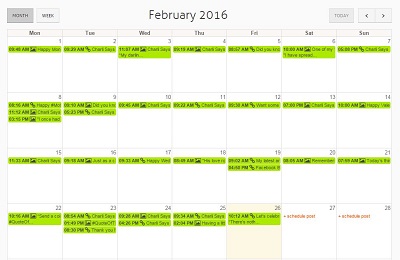
5 Time Saving Tools for Busy Social Media Managers
Article written by Charli and published at Kreatix Magazine
Contrary to popular belief, social media managers don’t spend all day playing Candy Crush and chatting to friends. With so many networks to manage, content to produce and reports to generate, it often can be impossible to stay on track. For one thing, if a social media manager doesn’t have a reliable internet connection, it’s very easy to lose precious time. That’s why so many social media managers use the dish network to stay connected and stay on top.
Should even one technical issue occur during the day, however, it can spell disaster. If you’re someone who is constantly battling technology to stay on track, read on about these five time saving tools for Facebook, Twitter and Instagram. These tools are guaranteed to free up your time and who knows … perhaps even let you enjoy a vacation!
Every social media manager knows that you need to be very careful with automation. Direct Messages on Twitter can be seen as spam and auto replies are just downright dangerous. However, IFTTT (If this then that) allows you to automate a broad range of activities and tailor them to suit your social media needs.
IFTTT contains over 4,000 recipes (automations you can set up) and some of these can save you loads of time. For example, I recently set up a recipe to automatically add my favourite Instagram photographers to a specified Twitter list.
IFTTT takes a little time to set up correctly but trust us – it will save you tons of time after that!
For social media managers facing a long commute to  work, Pocket is an absolute must have. It is integrated into over 500 applications across many social and browser based platforms you probably already use and allows you to put photos, articles, videos and pretty much anything into Pocket.
work, Pocket is an absolute must have. It is integrated into over 500 applications across many social and browser based platforms you probably already use and allows you to put photos, articles, videos and pretty much anything into Pocket.
Once you’ve saved that content in your Pocket, you don’t need an internet connection to access it. This functionality enables you to read industry news and watch trending videoswhen you’re ready for it. It’s easy to add information to your Pocket via dropdown or by emailing any link to your list using add@getpocket.com.
This is my number one time-saving tactic… schedule everything ahead of time so you can actively respond during the day. With Agorapulse, busy social media managers can use their calendar to schedule posts to Facebook or Twitter including photos, videos and content. (LinkedIn and Google Plus are soon to be added I’ve been told.)
The calendar is my favourite time saving tool because it allows me to repurpose evergreen content, perhaps sharing it numerous times with alternative captions and photos. This means that the single piece of content you created can be used again and again to gather ongoing social interactions. The calendar also means that social media managers can enjoy weekends and… dare we say it…vacations!
Because Agorapulse is a complete social media management tool, you can also run contests, monitor interactions and create customizable reports.
Grab a free trial with Agorapulse and we are sure that it will become an essential tool in your social media management kit.
Buffer is a cool time saving social media tool which allows you to share and schedule content that you’ve found on the internet or on your social sites. Using the little stack icon (pictured below left) you can enter your Buffer dashboard and choose where to send your content. You can also attach a photo or animated GIF with an automatically shortened link.
This saves time because social media managers can use other people’s content to pad out their newsfeed whilst providing consistent social media updates throughout each day. Once you have added content to your Buffer queue you can then access the analytics tab to see how it’s performed. Basically you get 100% credit for 1% work… perfect!
Used by over 10 million users and available on the web, Android and iOS, Crowdfire is a great app for social media managers focused on Instagram and Twitter. Crowdfire helps you tidy up your Instagram followers and quickly ascertain who your real fans and potential clients really are.
The tool also gives you comprehensive fan lists, shows you who unfollowed you, quickly unfollows users that don’t follow you back and even removes inactive users from your lists.
This done-for-you follower management frees you up to focus on the followers who want to interact with your brand and not those who are just taking up space on your contact list.
On the other side of the spectrum, the app allows you to copy your competitors and add their followers… simply enter their Twitter hook and voila… they are yours for the taking! Grab a free trial of Crowdfire and you might be surprised to see your brands stats.
Which of these tools might you try? Comment below and let us know.


