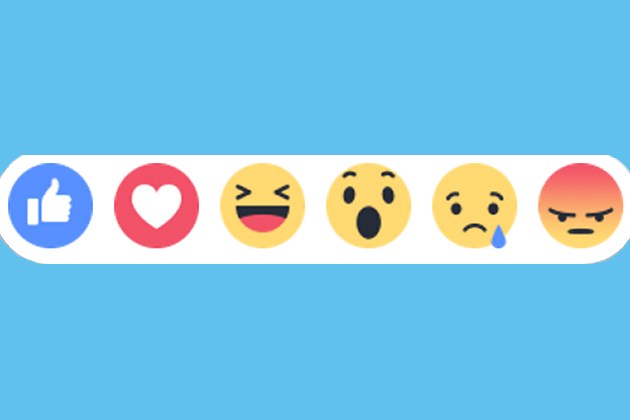
The Marketing Reaction To Facebook Reactions
Facebook reactions have been with us for two weeks now and on the whole, end user perception is positive. Facebook users can now choose from six different emotive reactions: Like, Love, Haha, Wow, Sad, and Angry making Facebook much more adaptable to situations where a “Like” is not appropriate.
Now that we’ve had some time to adjust to this new feature it’s time to take a look at the marketing reaction to Facebook Reactions. How can marketers monitor and analyse them and most importantly report on them? Here are my tips for social media managers:
-
Facebook Reactions Count As Likes
Firstly, marketers should note that according to Facebook, “if someone uses a reaction, Facebook will infer that person wants to see more of that type of post.” Basically this means that Facebook interprets any reaction, even angry, as a like. This is reassuring for marketers who wish to post articles to prompt passionate debate as it will not be interpreted as unwanted material.
-
Visitors only see the first three reactions
Visitors to your social pages will only see the first three reactions that were made. By clicking the total number of reactions they can see each individual one but most don’t do that unless they are curious about the general sentiment of an article or post.
-
Reactions Can Be Used To Vote But Not In A Contest
Let me explain. Competitions which are run on Facebook must still adhere to Facebooks rules. This means you cannot use Facebook Reactions to leverage a contest or offer. For example, you cannot say “Love and comment to enter our contest”. However, you can use them to gage sentiment or opinions. EG “Are you enjoying our page updates?” or “Do you think Donald Trump will be President”. You can then start a debate based on the reactions and comments. Just don’t tie them to a contest or prize.
-
It’s Business As Usual on Analytics
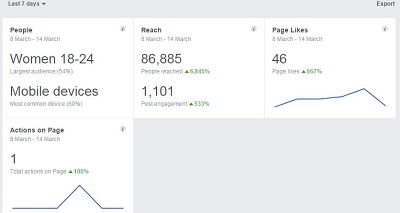
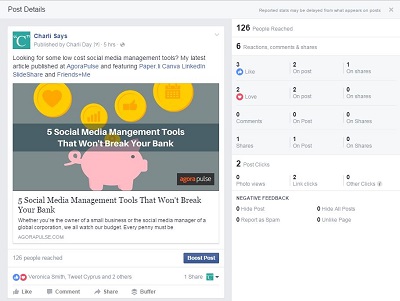
Right now there’s nothing new to see on the analytics side of Facebook. Visit the insights on your page and you will see it’s business as usual. This matches point #1 as Facebook is marking all reactions as likes. If you’re a page admin then you will need open each post in the insights tab to see the number of reactions.
-
Organic V Paid Reactions
Right now, insights is not telling us which reactions are as a result of paid advertising and which are organic. This means that if you boost a post you have no way of knowing which reactions are as a result of the boost and which would have come anyway. It means that when it comes to reporting you will be presenting much the same as you were before… for now!
-
You Can’t Remove a Reaction
Just like you can’t remove a like so you can’t remove an “angry” reaction. However, don’t be too worried. You have no way of knowing if the user has reacted angrily to the subject of your post – eg Donald Trump or the fact you posted it- EG you!
-
Test For Performance
I get it, the analytics are not really helping you out here but if you can then pay attention to performance.
- Do posts that get more “love” end up producing more clicks to your site (track links and you will see)
- Do angry reactions get more shares?
- Do “Love” reactions get more mentions?
With all these new emotive options, are Likes going to be enough? In other words, if your posts are only getting Likes now, how do you know whether your material is resonating with your audience?
-
Monitor “Likes”
It’s early days but marketers like myself are now wondering if a “Like” is enough? Yes, many users are still getting used to reactions and many are just hitting like as a reflex action but in the future will a like be an indication that the post has not really connected emotionally with your followers? I think it’s too early to say but in a year this wil certainly be a factor to consider.
I am certain that in the near future, Facebook will introduce analytics for reactions which in turn will mean that apps and plugins which analyse Facebook data will also need to adapt accordingly. In the meantime, keep an eye on your responses and tailor your content and posts accordingly.
Did you enjoy reading the marketing reaction to Facebook reactions? Tweet me @Charli_Says and let me know and remember to share!


