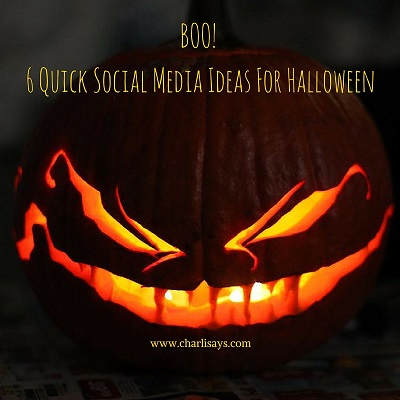7 Ways To Win At Social Media On A Tight Budget
7 Ways To Win At Social Media On A Tight Budget was an article I wrote and published first at AgoraPulse – The Social Media Management Experts
Social media managers rarely boast about large budget. Most of us have had to fight for every penny. You can build value on a tight budget, and we’re going to show you how.
What is the average marketing budget?
Your budget is not reflective of the size of the organisation; it is reflective of the organisation’s attitude towards modern marketing techniques including social media marketing.
I’ve worked for huge brands that “don’t believe” in social media and the result was a minuscule budget. Here are some of the latest stats on marketing spend:
- Marketers are expected to spend $540 billion globally on advertising in 2015
- Social media spending reached $16.10 billion in 2014, a 45.3% increase from 2013
- Only 53% of marketers are allocating budget for social media growth and engagement.
- The average monthly social media budget is $450
*Statistics taken from Chief Marketing Officer Council World Wide
For the purposes of this article I will assume that your social media budget is $100 per month. If you’re thinking … “That’s nothing!”, you’re right! But many of us have been told “prove it works and we will give you a budget”. Remain positive if you are in this situation; you can manage your networks on $100 or less.
7 Ways To Win On A Tight Budget
1. Design
Visual graphics are essential for social media. In fact, I would say they are the most important thing you must do to be successful. Large brands have an in-house graphic designer, video production team and content writer…but what if yours doesn’t?
Use free programs such as Canva to create your social media covers and post images. Canva makes it easy for you to create beautiful covers and visual graphics that size up perfectly for each social media network so you don’t need to be a graphic designer to make it work. While there is a paid option, there are also enough free graphics to get you started. Remember to add branding and a CTA (Call To Action) to your graphics. You’ll also want to make sure that every shortened link accompanying your graphic is traceable to your social media efforts.

2. Stock Photos
Speaking of design, don’t forget the stock photos you’ll need to accompany your social media posts. You will need a lot if you’re going to be posting each day on a variety of social media networks as each post requires a new image.
Brands must avoid “borrowing” photos from Google as they could be fined for copyright theft, something that becomes increasingly likely the bigger your brand is. Stock photos are licenced and therefore legally free to use once you’ve purchased them, and you don’t have to spend thousands per month on a subscription. Luckily there are free stock photos available on sites such as Unsplash and Life of Pix.
My top 7 free stock photo sites can be found right here. I suggest that you build up a decent library of free stock photos (at least one hundred) which can then be rotated as and when you need them.
3. Free Listings
I’ve watched a lot of big brands spend thousands on advertising while missing the basics. Never underestimate the power of free listings for your brand.
Let’s say your brand is a coffee house in Cyprus and you need to make sure you are listed on all the free directory sites for the country and specifically your area. Free listings will usually allow you to add your business name, telephone number, website and directions. So do it! Free listings provide an excellent way to boost your SEO (search engine optimization) and kick start your social media efforts. Make sure you always track hyperlinks so that you get the credit for new business that comes as a result of your efforts! An example of a directory for Cyprus would be www.Cyprus.com shown in the screenshot below:
4. Research
If you’re not targeting your budget (however small) in the right places then you are just throwing money away in the hope it will produce results. Use free tools such as Followerwonk for Twitter to dig into your audience and followers. Find out where they are, when they tweet and what interests them. Take your research one step further and try a free survey such as the ones available on Typeform. Surveys, when executed correctly can form a solid basis for your future social marketing efforts and ultimately your spend.
5. Facebook Boosts
It is possible to reach a high audience on a low budget using Facebook advertising and Facebook post boosts. When it comes to boosts, success depends greatly on the quality of your post, the graphic you use and the audience you select. For example, I recently placed a boost on a post aimed at finance professionals within the UK market. The post itself had localised imagery, a relevant message and a link to a localised landing page. The post was targeted to a specific area of London and aimed only at users of a certain age who were interested in investment. The post received 300 likes, 89 shares and a further 208 shares from the landing page … and the marketing spend? $10.
It’s important to boost the right posts and use audience targeting to get the most bang for your buck. Similarly by using Facebook ads correctly, $1 per day for several weeks can grow your audience by thousands. Having a budget does not mean you don’t need to be clever with your creatives, headlines and content… you do. No amount of budget will make people share something that isn’t shareable!

6. Social Sharing Buttons
If your company website or blog doesn’t have social sharing buttons then you are really missing out on a free way to leverage your brand and circulate your message. If you are using WordPress then there are tons of social sharing plugins you can use, however coporate sites may need to look at another solution. I love Add This for social sharing because they offer free and pro packages depending on your requirements. If you don’t have social sharing on your blog then the free version should be enough to get you started. Link to your blog from social media using tracked links and watch the shares add up.

7. Content Exposure
Great content goes hand in hand with social media so you need to make sure you are maximising its power. Use free tools like Buffer to schedule social sharing for your blog posts, repeating each post on different days and in different time zones. You can also post content and links to sites like Reddit which will encourage social sharing and content virality. In fact, each piece of content you produce should be amplified to the max through social media using different images, headlines and CTA (Call to Action) messages. Aim to use as many free tools as possible to circulate your content and generate a social buzz around your brand.

Enjoy that moment when you approach your boss with a smile, show him/her your sensational figures and suggest that now is the time to increase your social media budget!
I would love to hear your social media budget experiences, tweet me @charli_says and let me know.