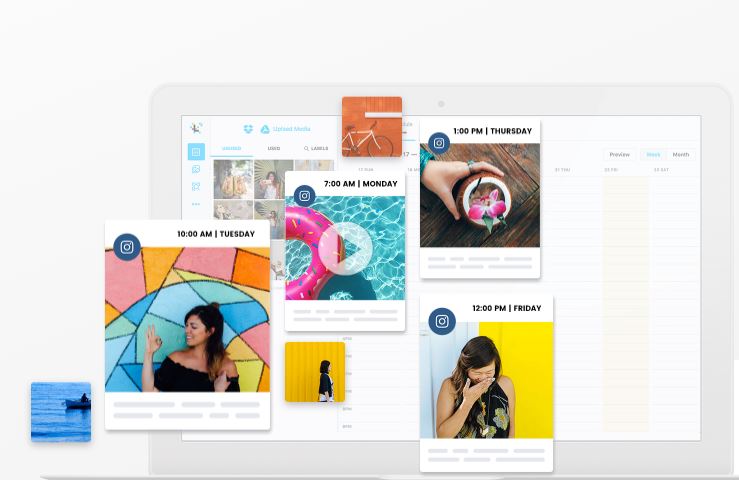
4 Easy Instagram Tools To Employ Right Away
Instagram recently marketed itself as “500 Million Windows to the World.” That’s the total number of users on the amazingly popular mobile photo-sharing platform. Among them, 300 million are active daily users. As a marketer, it benefits you to explore this powerful platform for your business.
Instagram offers tremendous opportunity to grow your brand and build a network of loyal followers. In this article, I will help you discover 4 easy Instagram tools to employ right away to boost your presence on one of the world’s biggest social media communities.

Minter.io is one of the most powerful tools you can use on Instagram. It gives you granular analytics of your Instagram audience, including engagement and optimization tools. Minter can run your entire Instagram history and summarize the changes that could boost your presence. After running your analysis, simply click on the Engagement tab to look at your data, including your optimization numbers to see how well your posts are doing. This powerful platform can help you optimize your content, allowing you to time your posts to get the most out of your outreach efforts. If you want to present this data to upper management, simply export it to Excel to create meaningful charts.
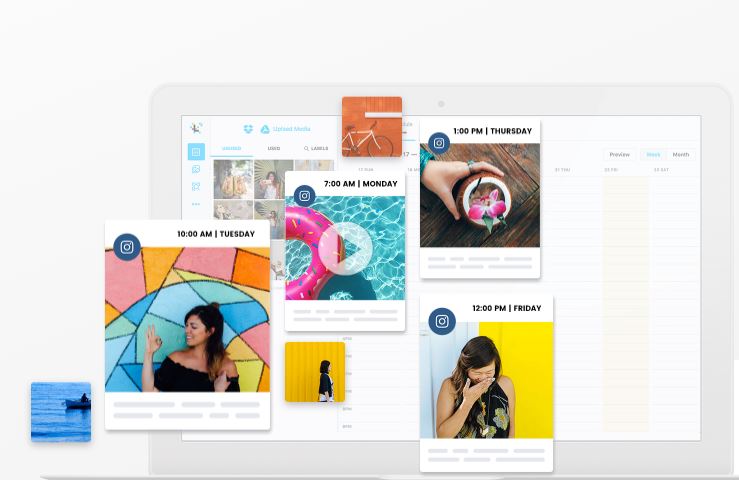
Later is essentially a visual content calendar that helps you organize and track your future Instagram posts. By giving you a visual and timetable for posting, it can help you develop a visual representation of your upcoming campaigns. Seeing it all laid out in front of your eyes can help you weave more effective storylines, especially if you’ve been using analytics. Later also allows you to add labels to various media groups so that you can segment specific themes or campaigns. Much like the other Instagram tools you’ll learn about in this article, Later can help you stay organized. You can start out with a free plan. If you like what you see, you might want to upgrade to one of the paid plans for even more features.

In the world of marketing, timing is everything. With Schedugram, you can organize your outreach strategy to ensure your brand has a consistent voice on Instagram. Simply plan your content and leave the rest to the Schedugram tool, which will not only post your picture, but your first comment as well. This is a powerful way to engage existing followers and attract non-followers to your page. Once you log in to the tool, you can begin uploading your content and scheduling its release. Simply select a date and time and check off whether you’d like an email notification once your content has been posted. Organizing your Instagram profile has never been easier!
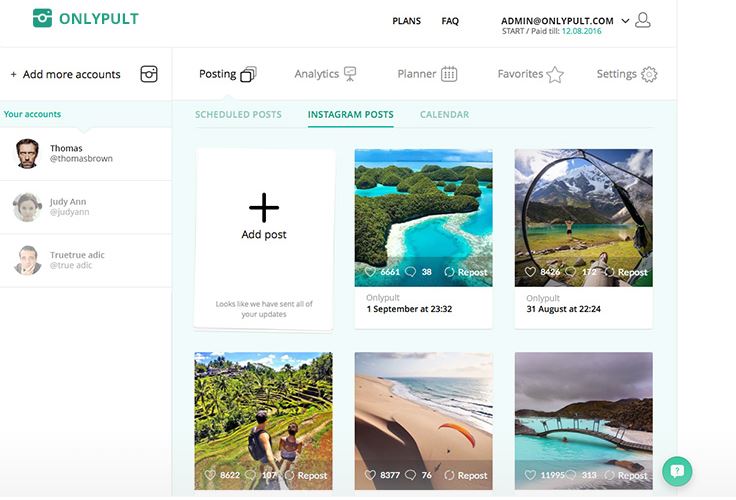
Marketing isn’t just about advertising your brand, but doing it better than the competition. Rather than monitor your competitors’ individual social media channels, use Onlypult to view their Instagram posts in one place. Simply create an Onlypult account and connect it with your Instagram profile. From here, you can add your competitors to the Favourites tab, giving you a one-stop shop to monitor their daily musings. To find them, simply enter their Instagram handle. They should pop up right away, allowing you to add them. This remarkably simple tool will save you tons of time should you decide to keep tabs on your competitors.
Putting it all together
Instagram is a fantastic tool for marketers. If you just started using the platform, this article should have opened your eyes on its far-reaching potential. As you expand your social media presence, be sure to keep Instagram near the top of your priorities list. With half a billion users, the platform is insanely popular, especially with the youth. What can I say, humans are visual species, and nothing gets us more excited than engaging images of our world and the people in it. Begin using these tools right away to captivate your audience and build a solid following.
Do you use any of these tools for your Instagram account? Tweet me @Charli_Says and let me know


