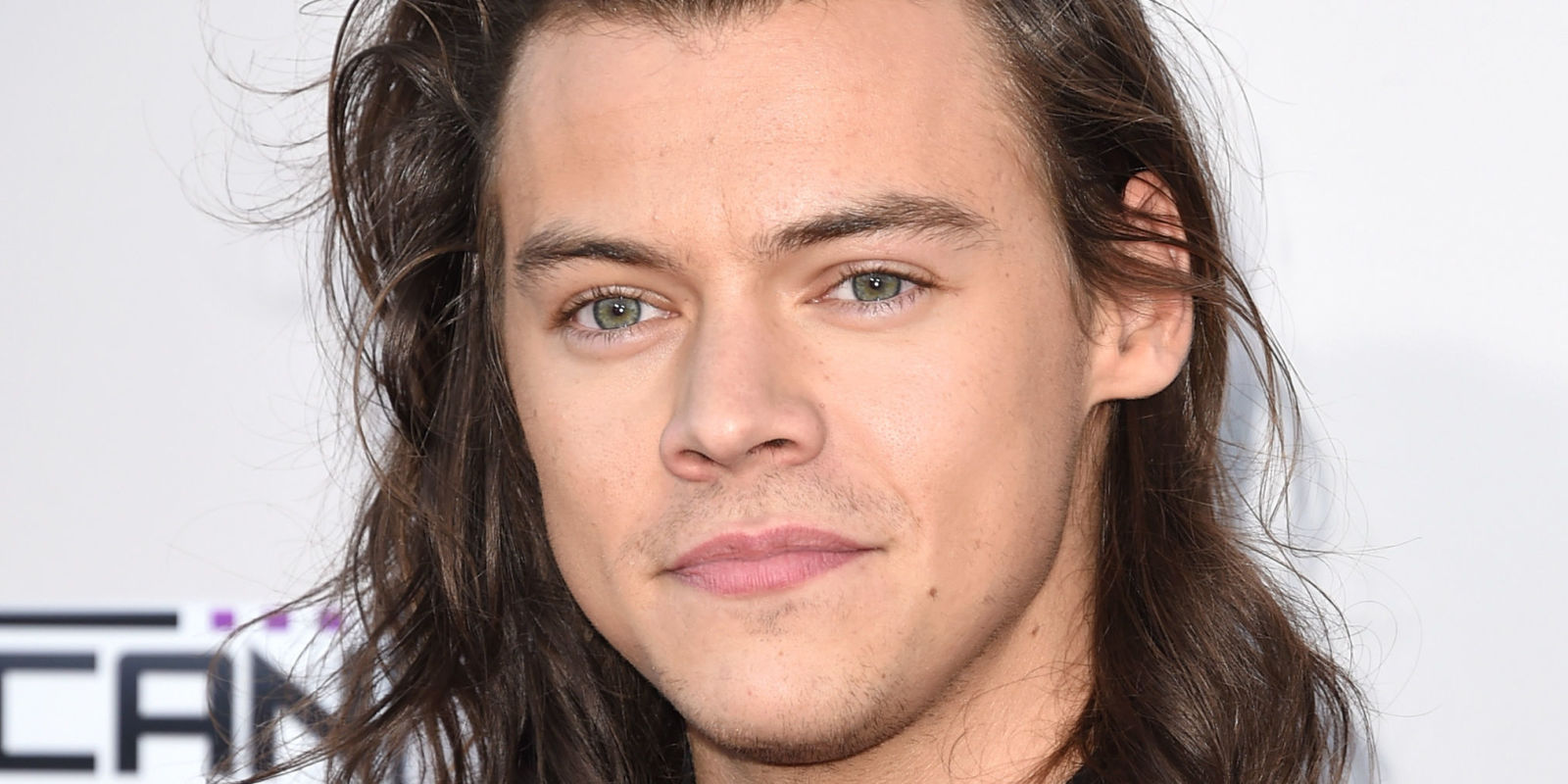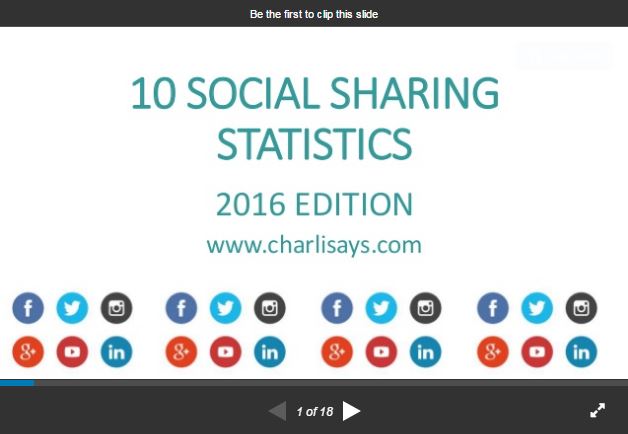
10 Social Media Sharing Statistics
Want to learn 10 stats about social media sharing in 2016? Check out my latest SlideShare…
“As of the fourth quarter of 2015, Facebook had 1.59 billion monthly active users. Social media users have risen by 176 million in the last year”
“According to Q4 Social Sharing Report from ShareThis. Mobile device (or smartphone) users now spend 20% of their activity on that device sharing content.”
“Infographics are liked and shared on social media 3X more than other any other type of content.”
“Over 15% of tweet mentions originate from the tweet buttons embedded on your site.”
“27 million pieces of content are shared every day (source) 5 www.charlisays.com
“Brands with social sharing that create 15 blog posts per month average 1,200 new leads per month”
“Only 28% of content sharing happens through the big social networks. The other 72% is shared through “Dark Social” (Social Media Today) ”
“Every minute, Tumblr owners share approximately 27,778 new blog posts. (Source: IACP)
“The top three reasons consumers share content online are to entertain (44%); to educate (25%) and to reflect their identity (families, friendships, values, etc. – 20%). (MarketingProfs)”
“The world’s top websites include: social feeds, a prominent link to their blog /RSS feeds, links to each social profile and share buttons so that visitors can easily share the webpages.”
“Where do some of the biggest sites on the web place their social media buttons? The answer? Everywhere!”
Do users share before they actually read the article? This is still one of the most common placement options frequently used by sites like TechCrunch and Mashable.
www.charlisays.com Left of post Placing social buttons to the left of the blog post makes a lot of sense, as readers follow text left to right. This is the placement used by CoSchedule.
Right of post -This one surprised me but it is out there. Social Media Examiner is a good example of a site with this placement.
Bottom of post Placing social media buttons at the bottom of the post is very common and I have chosen this option at www.charlisays.com
Contextual Sharing A growing trend is to actually place shareable content inline with the rest of your content. I do this on my own blog using the Click To Tweet plugin.
Takeaways
- Social media sharing buttons do work, and you need to be using them
- Great content is still the key to social sharing
- Buttons should be localized for each culture
- Search engines include the strength of social media as an algorithm-ranking factor
- Social share buttons help increase traffic to your site
- Social share buttons increase brand exposure